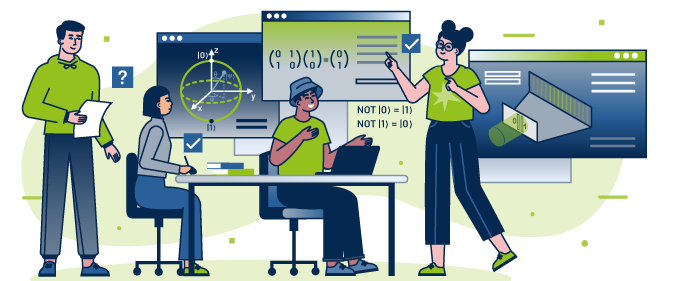Climapse - Microcontroller micro:bit

Overview
Overview
Keywords: Data acquisition, microcontroller
Disciplines: Physics, mathematics, ICT
Age level of the students: 12-14
Time frame: Depending on previous knowledge of the students, 1-2 lessons
![]()
![]()
![]()
Parts needed
- micro:bit controller
- Tablet or PC to program the device
- DHT11 / DHT22 sensors
- Crocodile clips and cable
Built-in temperature sensors
In this task, students log the data from the built-in temperature sensors as a starting point. As a result, they do not have to wire any external sensors.
The worksheets are included inside the editor, so it is easy to use them. There are several languages available that are chosen due to your browser settings. To start the task you just have to provide the link and a device with a browser connected to the internet.
The micro:bit can send and receive data. So, by programming two devices the students can work in groups. One group builds a sending device that collects the data and the other group a receiving device that analyses and shows the data. This enforces collaborative working within the class and supports the students’ social skills.
External sensors - Use DHT11/DHT22
The second task with the micro:bit is using a cheap external sensor. This is more challenging because the students have to include an external library to read the data from DHT11/DHT22 sensors. And of course, the students have to wire the external device correctly. On the other side, they have a more accurate device and learn to build a simple electrical circuit.
We also provide a group edition for stronger students who are able to collaborate. One group builds the measuring and sending device and the other group builds a receiving device. The data can be analysed with any spreadsheet application therefore the editor has the option to export a *.csv file.

Setup micro:bit with external sensor
The tutorials
All tutorials are in the MakeCode editor for micro:bit and you only need a browser and internet connection to run them.
Tutorial 1
Students learn to read out the temperature from the sensor and to send it to the PC to work with it. Go to tutorial 1
Tutorial 2
Students send sensor data to a micro:bit and configure the sender. Go to tutorial 2
Tutorial 3
Students send the sensor data to a micro:bit and configure the receiver. They receive the data and let the PC draw a diagram. Go to tutorial 3
It is possible to write your own MakeCode tutorials for your students and publish them via GitHub.
The tutorials are saves as *.md files and can be opened in the MakeCode editor. It is possible to have the same tutorial in different languages and which version is opened is decided by the settings in MakeCode if you dont specify otherwise in the link.
Link to tutorial 1 on github: https://gitalm.github.io/climapse--read-temperature/tutorial
Link to all tutorials without language specification
https://makecode.microbit.org/#tutorial:github:gitalm/climapse--read-temperature/tutorial
https://makecode.microbit.org/#tutorial:github:gitalm/climapse--read-temperature/tutorial2
https://makecode.microbit.org/#tutorial:github:gitalm/climapse--read-temperature/tutorial3
The tutorials are available in German and English and you can also force the language setting by adapting the link:
English version of tutorial 1
German version of tutorial 1
Authors of Climapse: Johannes Almer (DE), Marco Nicolini (IT), Teresita Gravina (IT)
MakeCode editor for micro:bit https://makecode.microbit.org/
Share this page